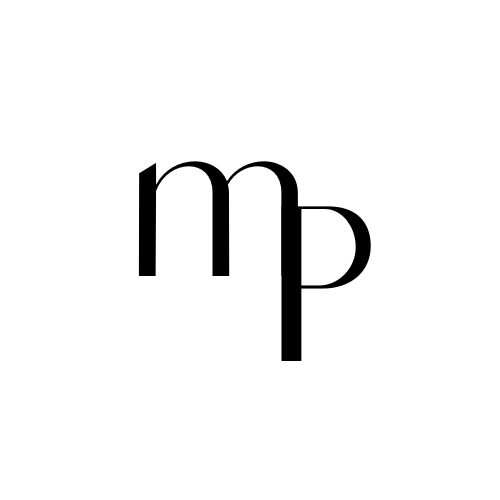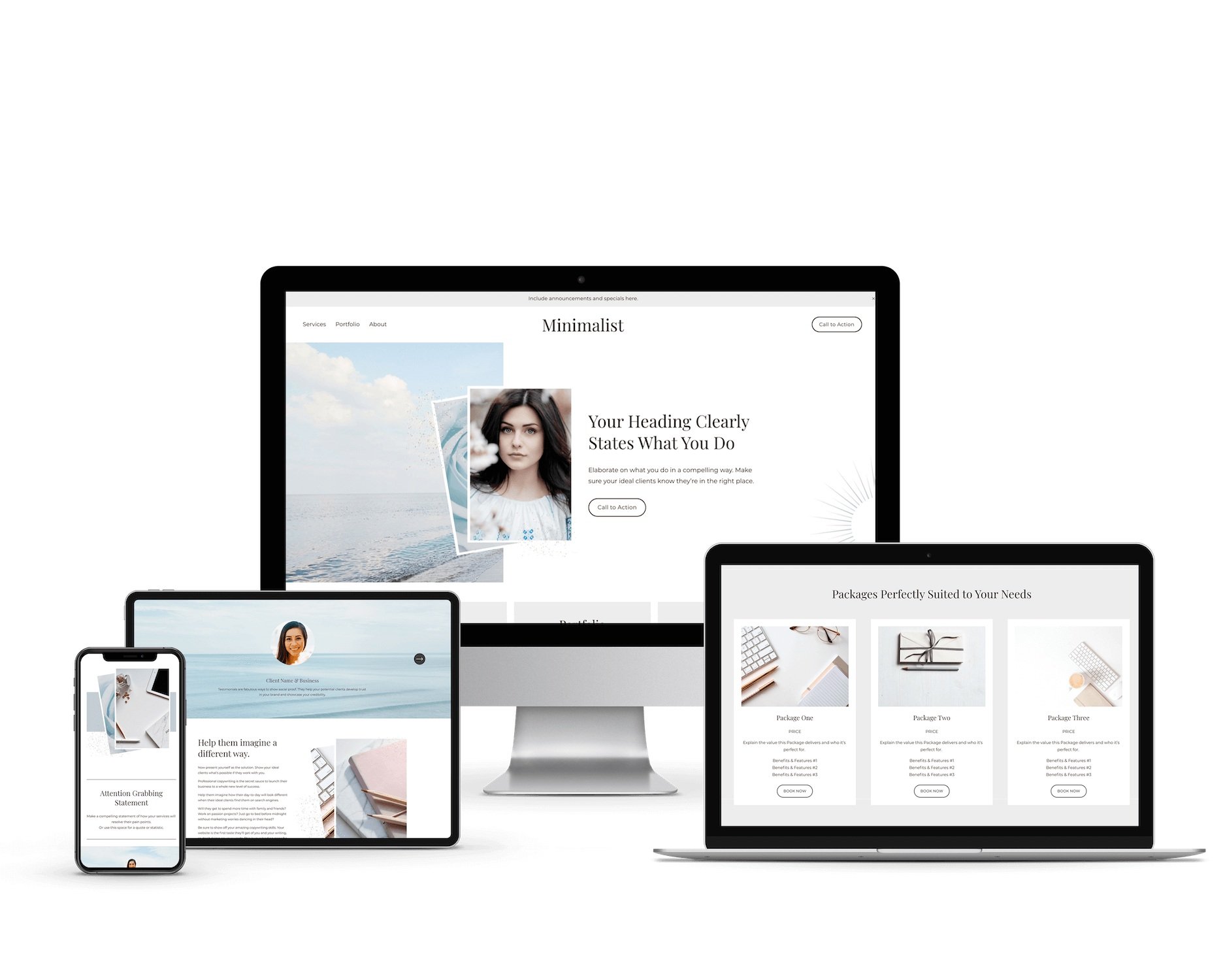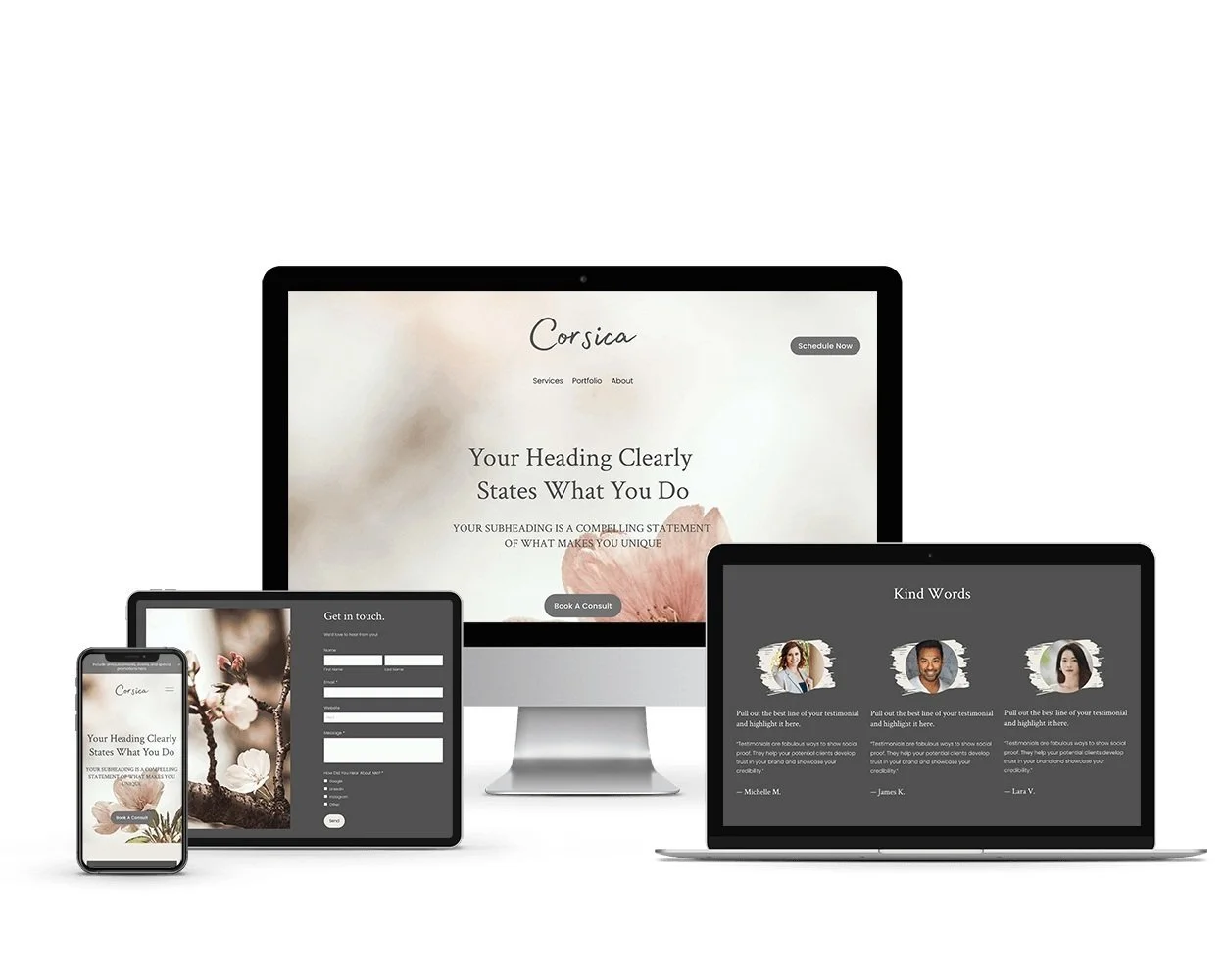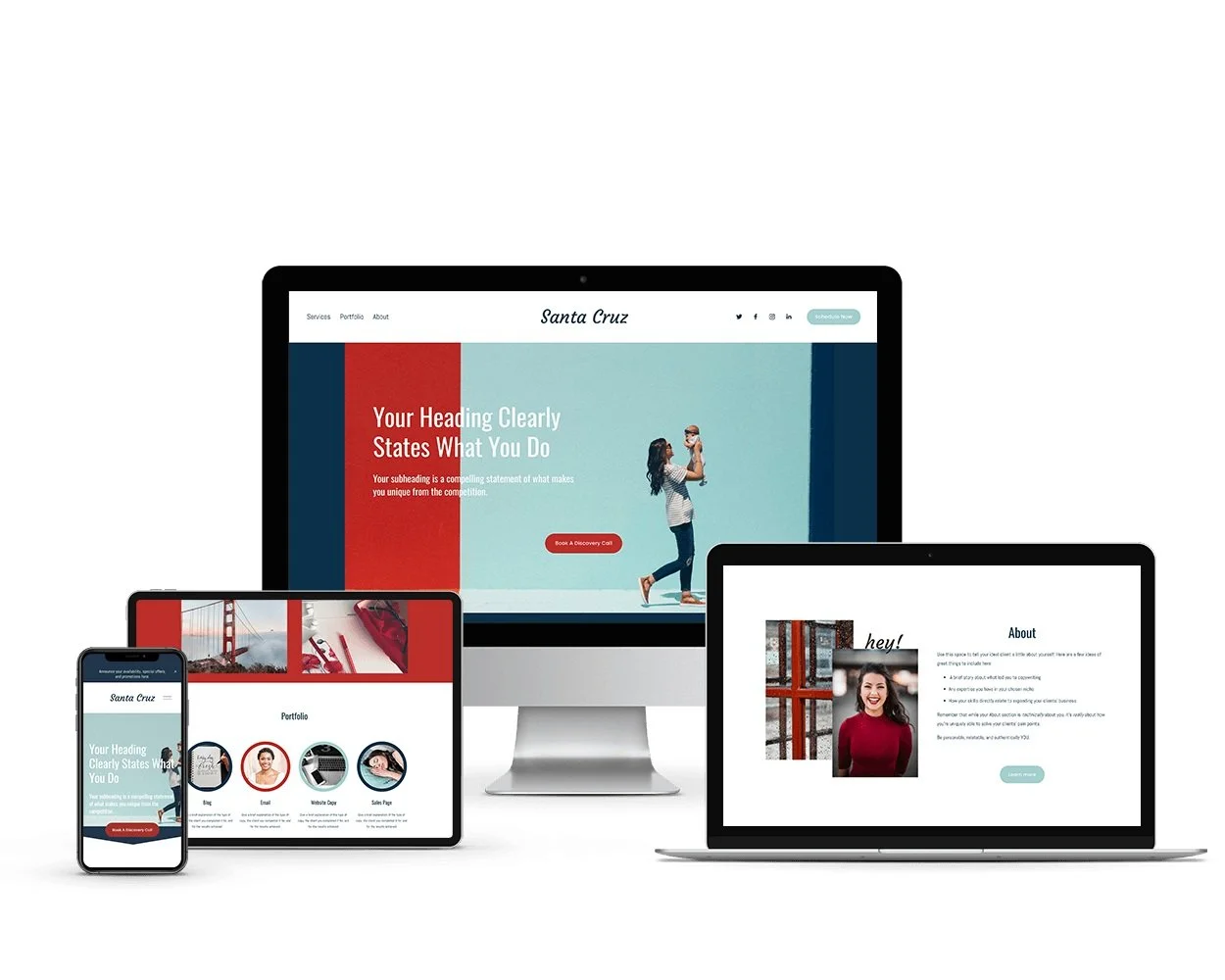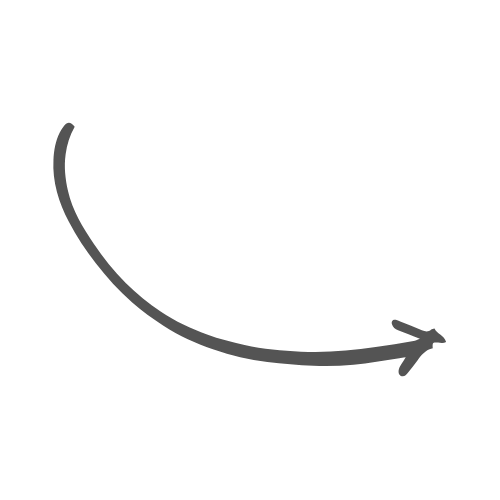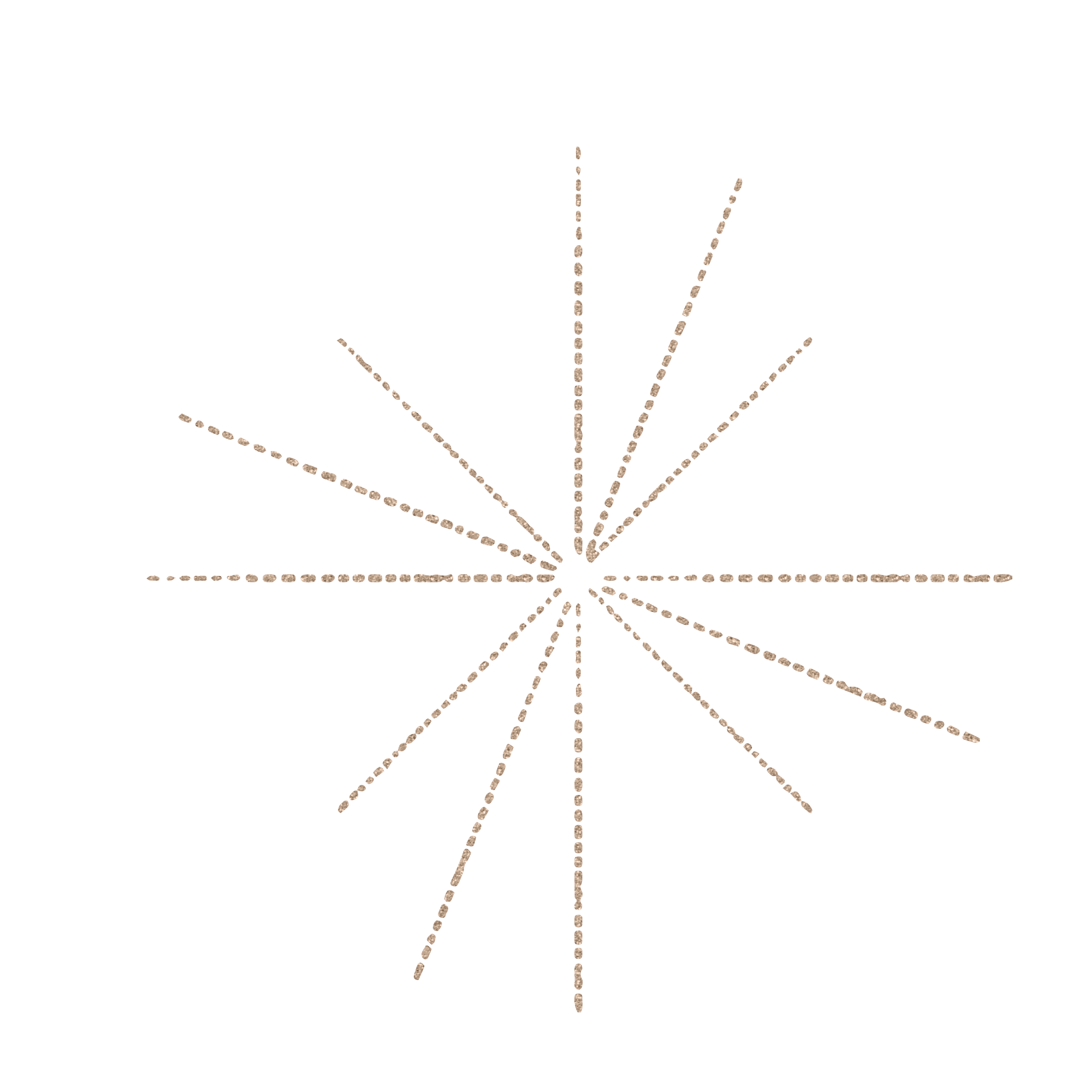Custom Squarespace Templates for Copywriters
Ditch the tech overwhelm and launch your new website with ease.
$297 // FOR SQUARESPACE 7.1
Fully-built, mobile-responsive website
Video course included for complete customization
Copy prompts so you know what to write
Includes custom blog
Learn how to set up SEO settings, connect accounts, and connect Google Analytics
- Hey Copywriters! -
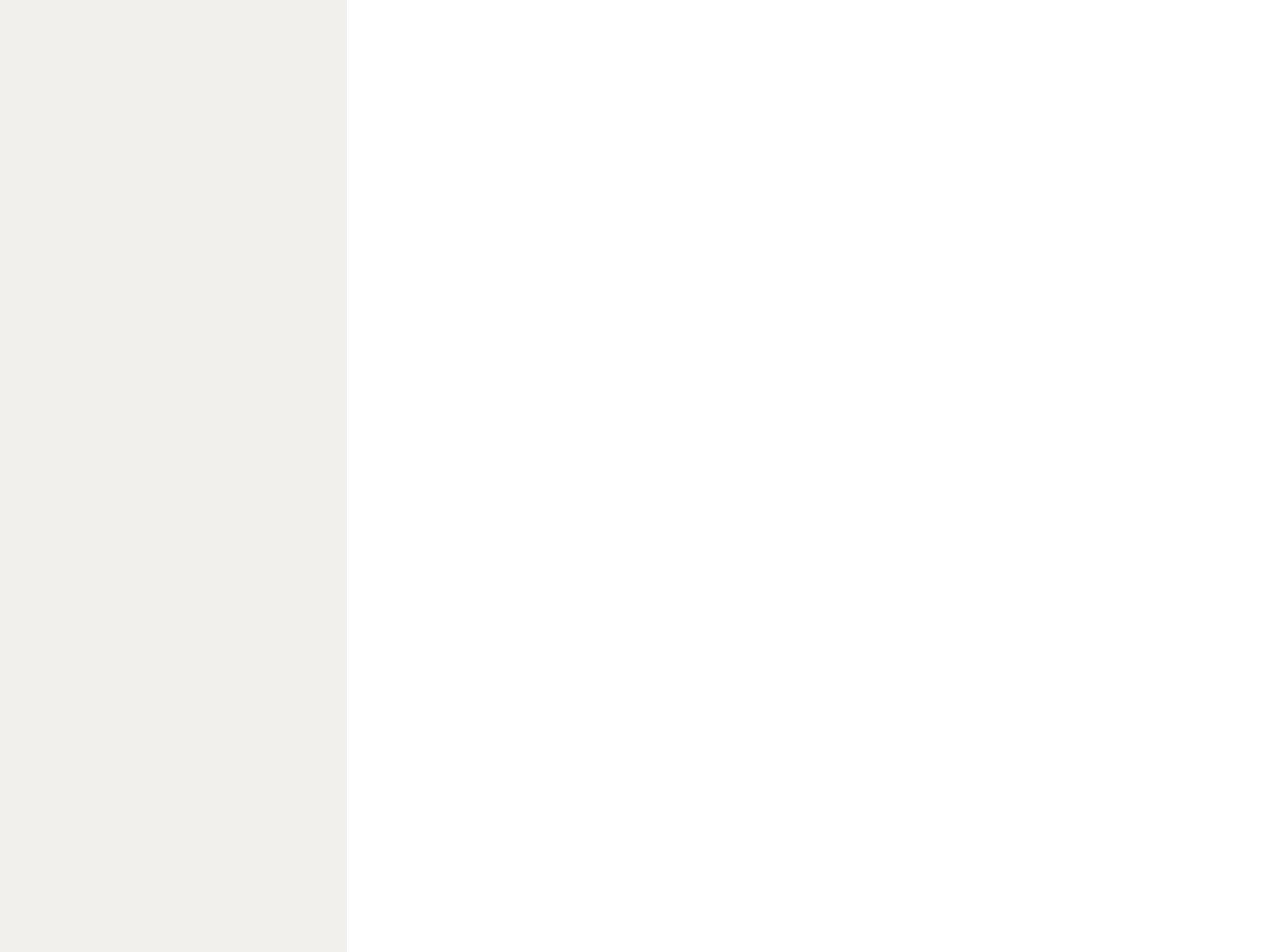
You’re in the right spot
if you’re ready to:
Stand out online and capture your ideal clients’ attention.
Stop wasting time and get your website launched fast.
Get your dream clients to find you through optimized SEO.
Stop feeling embarrassed to share your website with others.
Know exactly what to write on your website.
Level up your copywriting business with a website that does the heavy lifting for you.
Launch a website with all the bells and whistles needed to convert your site visitors into happy, paying clients.
You’re great with your words.
You can craft a killer email and a banging blog. But design? That’s a whole different skillset.
Your website is your clients’ very first impression of you.
What level of professionalism do you project?
Are you authentic? Relatable?
Is this a serious business or just a hobby?
Maybe you’re new and still agonizing over putting your site together.
Or maybe you’ve already got a website, but it really doesn’t reflect the amazing copywriter that you are.
If you’re:
Ready to stand out in a crowded online field
Not good at figuring out “what looks good”
Still confused about SEO settings
Tired of constantly googling, “How to …”
If you’ve spent too much time building your site and would rather spend time getting clients.
THIS IS FOR YOU…

Stop agonizing over your website and launch confidently to the world…in days, not weeks or months.
Custom Squarespace Templates
for Copywriters
Corsica
Squarespace 7.1 Template
$297
Boasting a neutral color palette and tranquil vibe, Corsica is a strategic, one-page, scrolling website designed for client conversion.
Santa Cruz
Squarespace 7.1 Template
$297
Featuring the colorful, playful vibe of this California town, Santa Cruz is a robust, one-page, scrolling website designed for client conversion.
Minimalist
Squarespace 7.1 Template
$297
Inspired by seaside vistas and peaceful retreats, Minimalist is a robust, one-page, scrolling website designed for client conversion.
How It Works
Choose your template.
Add your template to the cart and purchase. You will receive a license for use for one Squarespace website. Then look out for an email from us.
Receive an invite to your site.
You’ll receive an email invite to be an admin on your new site. You’ll also receive access to the launch course, along with all the included graphics.
Customize your site.
The launch course will guide through changing colors, fonts, copy, images, and graphics. Then pay for your Squarespace plan and LAUNCH!
No more dreading the website building process!
“I am obsessed with these templates! 🤩 After seeing new copywriters struggle with this process for years, we finally have a solution. Now, you can create a beautiful and effective website for your copywriting business in a weekend.
These templates are timeless, strategic, completely customizable, and an amazing value. You'll move from overwhelmed to overcoming the biggest hurdle to getting high paying clients fast.”
— Sarah Turner, Expert Copywriter and Copywriting Mentor
Corsica
Take a sneak peek here.
What’s Included?
-

Fully-Built Website
You’ll get the actual demo site fully built and dropped into your Squarespace account.
All you have to do is add your own images and content.
-

SEO Tutorials
Title tags, meta tags, alt tags — oh my!
I’ll show you how to use all of Squarespace’s SEO settings to ensure your ideal clients can find you on Google.
-
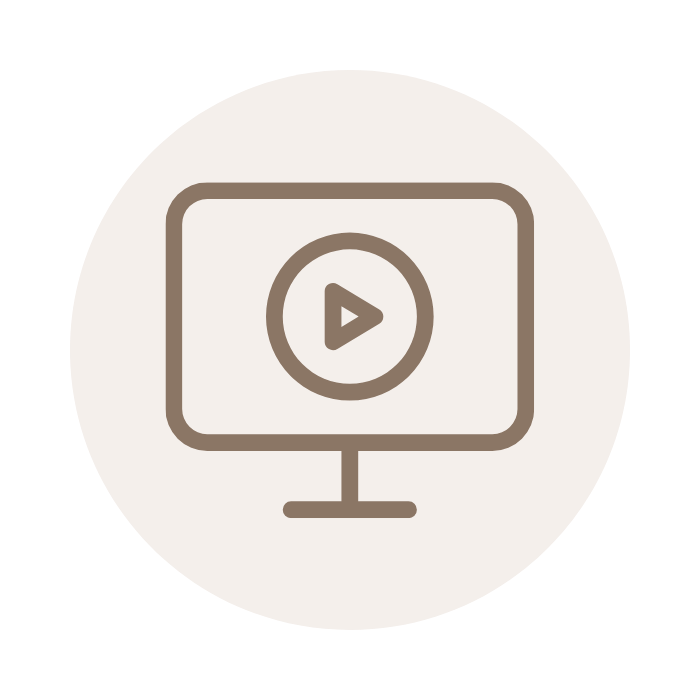
Video Instruction
You’ll get complete video tutorials, walking you through how to customize each section of your new site — you can add pages, change colors, and customize graphics and images.
-
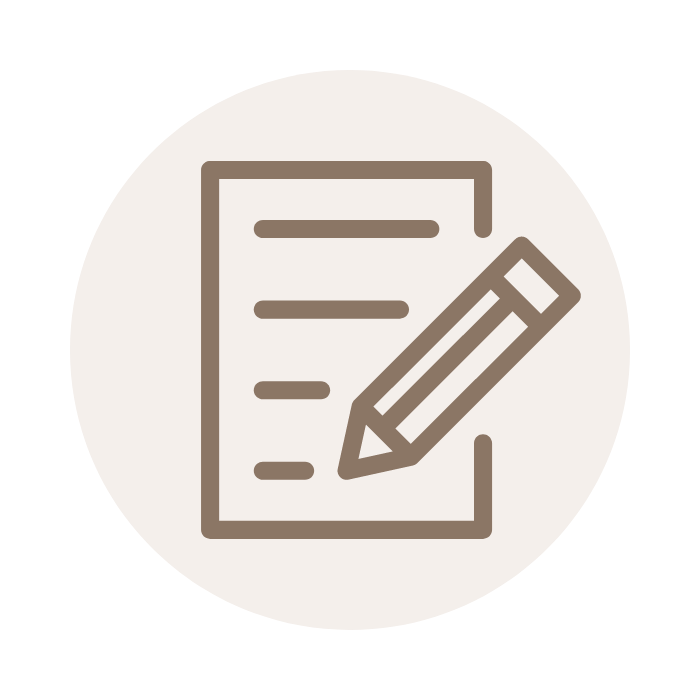
Copy Prompts
No more writer’s block. Each template includes prompts so you know exactly what to write where.
Think of it like a copy coach sitting on your shoulder.
-

Tools for Success
We include all the sections critical to a copywriter’s success, including:
Portfolio, Testimonials, Services, Packages, Contact Form, Scheduling, Blog Set-Up, and Blog Summary Showcase.
-

Email Support
Finished the tutorials, but stuck on an issue? Reach out for help. We’re available for 30 days of email support.
And Squarespace support is available 24/7 for any general questions you may have.
Plus, all of this…
FAQ section
Testimonials section
Packages section
A la Carte Services section
Portfolio section
About section
Subscriber Opt-In Form
Scheduling Form
Contact Form
Logo Wall
Announcement Bar
Blog Summary Page
Custom Blog Post Template
Blog Summary Showcase
Custom 404 Error Page
Privacy Policy & Terms Pages
Bonus — Marketing Tools:
Fully-designed lead magnet pop-up
How to connect your social media accounts
How to connect your email and forms
How to connect Google Analytics & Google Search Console
Minimalist
Take a sneak peek here.
I could not recommend Melanie and these templates enough. With this new website, my entire business has a more vibrant energy and a lovely, higher-quality feel.
My website was about 3 years old, and I knew it was time for an upgrade. But I was dreading the process. Even though Squarespace claims to be user-friendly, I knew that designing a website that fit my business was going to be such a hassle. Until I saw Melanie's templates.
As soon as I laid eyes on the Corsica template, a feeling of relief swept over me. All the hard work had been done! All I had to do was follow along with her helpful videos and before I knew it, I had a gorgeous new website. The process was simple, easy, and even kinda fun. And the results are amazing. I'm so pleased with my finished site, and I feel like it's given my business a bit of a boost as well. I sort of feel like I've moved into a fancy new office!
— Wendy Bixby, Travel & Vacation Rental Copywriter
Santa Cruz
Take a sneak peek here.

FAQs
-
Yes! You can change logos, images, colors, copy, and fonts. I’ll walk you through each step in the Launch Course.
-
Besides the template, you’ll need:
1) Domain name — you can get this directly from Squarespace after receiving your template. If you already have a domain name, you can transfer it to your new site. I walk you through each step of purchasing and/or transferring your domain in the video tutorials.
2) Squarespace plan (Business Plan or higher is recommended to use all the features of the templates). If you don’t already have a Squarespace plan, wait until after you receive the template to purchase.
3) A free Canva account to edit the graphics.
4) Your own copy and images.
5) A website privacy policy (required), terms & conditions and disclaimer (recommended). Links to recommended sources are included in the Launch Course.
-
No, it’s better!
Squarespace template kits are build-it-yourself kits.
Our Squarespace templates are fully-built websites that are pre-installed in your Squarespace account, saving you hours of time and frustration!
-
Sure! You can use this template as a starting point for a client’s website.
Keep in mind that one template may only be used for one website. You’ll need to purchase a new license for every website you build with the template.
You’ll also be required to keep the template credit with link back to our website.
-
If you have a Squarespace account
You’ll be added as an admin on an exact copy of the template demo site.
Once you accept the invite, the template will appear as a new website in your Squarespace dashboard. Site ownership will be transferred to you.
If you don’t have a Squarespace account
Sign up for a Squarespace free trial, but don’t purchase a paid plan or transfer your domain.
When you purchase your template you’ll need to enter the same email address at checkout that you used to sign up for your Squarespace account.
Then all you’ll need to do is follow the instructions in the Launch Course to complete the installation in just one click.
*Please allow up to 48 business hours to receive your invitation to your new website.
-
We cannot offer refunds on digital products.
Please familiarize yourself with the template and with Squarespace to be sure this product is a good fit for you before purchasing. And feel free to reach out at hello@melaniepylantagency.com if you have any questions.
-
No! There is a very limited amount of code in these designs. And the course videos will show you how to customize everything.
In a matter of days, you could have a brand new, professionally-designed website to launch to the world.
START LANDING THE DREAM CLIENTS
YOU’RE WAITING FOR.